为ESXi 4.x / 5.x / 6.x / 7.x创建持久暂存位置(1033696)

上次更新时间:2021/1/8分类:如何总浏览量:2322语言: 简体中文)葡萄牙语(欧洲)日本人西班牙语英语德语 订阅
Skyline Health Diagnostics(SHD)是一种工具,可分析日志文件以检测已知问题并建议解决方案/ KB。好处包括:
- 即时解决您的vCenter / vSphere环境中发生的已知问题
- 大大减少了时间和精力来解决管理员面临的问题
- vSphere环境的稳定性
它是高度安全的,不需要在线连接。请访问此处以获取有关SHD的更多详细信息,包括下载和安装此工具。
症状
免责声明:本文为 创建ESXi的7.x版/ 6.x中/ 5.x的/ 4.x的持久划痕位置的翻译版本尽管我们会不断努力为本文提供最佳翻译版本,但本地化的内容可能。会过时。有关最新内容,请参见中文版本。
- 运行
esxcli software vib list命令时,您会看到类似以下内容的错误:
Traceback (most recent call last):
File "/usr/lib/vmware/esxcli-software", line 432, in module
setupLogging()
File "/usr/lib/vmware/esxcli-software", line 78, in setupLogging
handler = logging.handlers.SysLogHandler(address='/dev/log')
File "/build/mts/release/bora-504890/bora/build/esx/release/python-
2.6-lib-zip-stage/504890/visor/pylib/python2.6/logging/handlers.py",
line 704, in __init__
File "/build/mts/release/bora-504890/bora/build/esx/release/python-
2.6-lib-zip-stage/504890/visor/pylib/python2.6/logging/handlers.py",
line 719, in _connect_unixsocket
File "string", line 1, in connect
socket.error: [Errno 2] No such file or directory
- 与
esxcli software或esxupdate相关的命令不起作用。 - 使用Update Manager扫描主机失败并出现以下错误:
General System Error
- 最初,重新引导主机会解决此问题,但几天之后问题又会重新出现。
/var/log/文件中出版物日志文件或日志文件未更新。- 您无法在受影响的ESXi主机上安装HA代理。
- ESXi安装在SD卡或USB存储器中。
目的
本文介绍为ESXi的创建持久暂存位置的步骤。
VMware的建议ESXi的具有一个可用于存储临时数据(包括日志,诊断信息和系统交换)的持久暂存位置。(但这不是要求)持久暂存空间能够在可由ESXi的主机访问的FAT 16,VMFS或NFS分区上进行置备。
注意事项:暂存空间是在ESXi的主机的安装或首次引导期间自动配置的,通常不需要手动配置如果空间足够且目标设备为“本地”设备,则安装期间,ESXi可安装会在该设备上创建一个4 GB的Fat16分区。
从VirtualCenter 2.5 Update 1开始,只能启用交换的ESXi系统才能添加到HA一级中。有关详细信息,请参见ESXi没有交换启用主机不能加入到VMware高可用性集群(1004177) 。
注意:对于ESXi的7.0之前的版本,暂存空间是在ESXi的主机的安装或首次引导期间自动配置的,通常不需要手动配置如果。空间足够且目标设备为“本地”设备,则安装期间,ESXi安装程序会在该设备上创建一个4 GB的Fat16分区。
从ESXi 7.0开始,基于VMFS-L的ESX-OSData卷(用于存储日志) ,coredump和配置)将替换传统的暂存分区。在升级过程中,配置的暂存分区将转换为ESX-OSData。
原因
如果持久暂存空间不可用,则ESXi会补充临时数据存储在空间插入的ramdisk上。在内存不足的情况下,这可能会出现问题,但不会对ESXi操作有严重影响。存储在ramdisk上如果主机上的永久暂存位置配置不正确,则可能会由于空间不足而无法更新临时文件和日志文件而
引发间歇性问题。暂存空间是在ESXi 4.1 U2和更高版本的主机安装或首次引导期间自动配置的,不需要手动配置。
解析度
可以使用vSphere客户端的PowerCLI,技术支持模式或在脚本式安装期间手动为的ESXi主机配置暂存空间。请选择适合您环境的方法。无论选择何种方法,都配置将写入
/etc/vmware/locker.conf配置文件中,以便在下次引导时使用。更改配置的暂存位置后,必须重新引导ESXi主机以使所做的更改生效。在进行更改之前,请先使用vMotion迁移ESXi主机上的所有虚拟机或关闭其电源。详细信息,请参见重新启动ESX Server主机(1003530)。
配置的暂存位置必须指向重定向到ESXi主机访问的文件系统上的某个目录,如VMFS卷。该位置可以是共享磁盘上的目录,也可以是远程磁盘上的目录,只要为ESXi主机分配了其自身的单独目录即可。
配置永久暂存位置的方法:
- 使用适用于ESXi 6.x和更高版本的vSphere Client
- 使用适用于ESXi 6.5的VMware Host Client
- 使用PowerCLI 5.1或更高版本
- 使用技术支持模式
- 使用kickstart脚本进行脚本安装期间
注意:不支持在VSAN存储数据上配置暂存位置
可能必须重新引导的ESXi主机,然后才能完成上述过程。
使用vSphere Web Client为ESXi 6.x及更高版本配置永久暂存位置。使用HTML5客户端时步骤也类似。
- 使用vSphere Web Client登录到vCenter Server。
- 连接主机和同轴,然后选择特定主机。
- 注意系统。
- 显示高级系统设置。
- 找到
ScratchConfig.ConfiguredScratchLocation。 - 进行编辑,并添加指向暂存目录的路径。
- 重新引导主机。
使用VMware Host Client为ESXi 6.5配置永久暂存位置
- 使用Host Client连接到ESXi主机。
- 添加存储。
- 右键单击某个数据存储,然后双击浏览。
- 因此ESXi主机创建名称唯一的目录。
例如:
.locker-ESXHostname
- 关闭数据存储浏览器。
- 发布管理选项卡。
- 在“系统”下,单击高级系统设置。
ScratchConfig.CurrentScratchLocation设置将显示暂存分区的当前位置。
- 在ScratchConfig.ConfiguredConfigureScratchLocation中,输入此主机唯一的目录路径。
例如:/vmfs/volumes/DatastoreUUID/.locker-ESXHostname。
- 重新引导主机。
使用vSphere Client配置持久暂存位置
要使用vSphere Client为ESXi配置永久暂存空间,请执行以下操作:
- 使用vSphere Client连接到vCenter Server或ESXi主机。
- 在清单中预设ESXi主机。
- 显示配置选项卡>存储。
- 右键单击某个数据存储,然后双击浏览。
- 因此ESXi主机创建名称唯一的目录。
例如:
。locker-ESXHostname
- 关闭数据存储浏览器。
- 打开软件>高级设置。
- 选择ScratchConfig部分。
- 更改
ScratchConfig.ConfiguredScratchLocation配置选项对话,指定该目录的完整路径。
例如:注意:要确定数据存储UUID,请执行以下操作:
/vmfs/volumes/DatastoreUUID/.locker-ESXHostname
- 导航到配置>存储。
- 选择该数据存储。
- 查看“数据存储详细信息”下的“位置”。
显示的数据存储UUID处于/ vmfs / volumes / 51dda02d-fade5016-8a08-005056171889,其中51dda02d-fade5016-8a08-005056171889为UUID。
使用PowerCLI 5.1或更高版本配置永久暂存位置
要使用vSphere PowerCLI界面为ESXi配置永久暂存空间,请执行以下操作:注意:
- 在继续之前,请确保存在
/tmp/scratch。如果不存在,请使用命令mkdir /tmp/scratch创建一个。 - 有关VMware PowerCLI用法的详细信息,请参见vSphere PowerCLI文档。
- 在PowerCLI的安装位置打开命令旁边。
- 使用以下命令连接到ESXi主机:
connect-viserver esx_hostname_or_IP
- 使用以下命令获取可从该ESXi主机访问的数据存储的列表:
Get-Datastore
- 使用以下命令,将数据存储读/写为PSDrive进行挂载:
New-PSDrive -Name "mounteddatastore" -Root \ -PSProvider VimDatastore -Datastore (Get-Datastore "DatastoreName")
- 使用以下命令访问新PSDrive:
Set-Location mounteddatastore:\
- 使用以下命令变量ESXi主机创建名称唯一的目录: 例如:
New-Item "DirectoryName" -ItemType directory
New-Item ".locker-ESXHostname" -ItemType directory
- 使用以下命令检查
ScratchConfig.ConfiguredScratchLocation配置选项的当前值:
Get-VMhost | Get-AdvancedSetting -Name "ScratchConfig.ConfiguredScratchLocation"
- 使用以下命令更改
ScratchConfig.ConfiguredScratchLocation配置选项,指定在步骤6中创建的目录的完整路径: 例如:
Get-VMhost | Get-AdvancedSetting -Name "ScratchConfig.ConfiguredScratchLocation" | Set-AdvancedSetting -Value "/vmfs/volumes/DatastoreName/DirectoryName"
Get-VMhost | Get-AdvancedSetting -Name "ScratchConfig.ConfiguredScratchLocation" | Set-AdvancedSetting -Value "/vmfs/volumes/Datastore1/.locker-ESXHostname"
- 在出现提示时,选择是,修改高级设置。
- 将ESXi主机设为维护模式并重新引导,以使配置更改生效。
使用技术支持模式配置持久暂存位置
要在ESXi中使用技术支持模式为ESXi配置永久暂存空间,请执行以下操作:注意:
- 可以通过本地控制台或SSH完成此操作。
.filename是隐藏文件。要查看隐藏文件,请使用ls -a命令。
- 有关详细信息,请参见在ESXi 4.1,ESXi 5.x和ESXi 6.x中使用技术支持模式。
- 使用以下命令获取可从该ESXi主机访问的数据存储的列表:
ls /vmfs/volumes
- 使用以下命令变量ESXi主机创建名称唯一的目录: 例如:
mkdir /vmfs/volumes/DatastoreName/DirectoryName
mkdir /vmfs/volumes/Datastore1/.locker-ESXHostname
- 使用以下命令检查
ScratchConfig.ConfiguredScratchLocation配置选项的当前值:
vim-cmd hostsvc/advopt/view ScratchConfig.ConfiguredScratchLocation
例如:
(vim.option.OptionValue) [
(vim.option.OptionValue) {
dynamicType = unset,
key = "ScratchConfig.ConfiguredScratchLocation",
value = "/path/to/location",
}
}
- 使用以下命令更改
ScratchConfig.ConfiguredScratchLocation配置选项,指定在步骤3中创建的目录的完整路径: 例如:
vim-cmd hostsvc/advopt/update ScratchConfig.ConfiguredScratchLocation string /vmfs/volumes/DatastoreName/DirectoryName
/bin/vim-cmd hostsvc/advopt/update ScratchConfig.ConfiguredScratchLocation string /vmfs/volumes/Datastore1/.locker-ESXHostname
- 将ESXi主机设为维护模式并重新引导,以使配置更改生效。
在脚本式安装期间使用kickstart脚本配置永久暂存位置
您可以通过向您的kickstart脚本中添加到创建目录和更改配置选项的命令,在kickstart安装期间为ESXi配置持久暂存空间。有关ESXi脚本式部署的详细信息,请参阅ESXi Installable和vCenter Server安装程序指南。将以下命令附加到自定义kickstart脚本中:
注意:配置的暂存位置会在ESXi主机启动期间激活。执行上述命令后,必须进行重新引导。# Generate a new scratch directory for this host on a Datastore
scratchdirectory=/vmfs/volumes/DatastoreName/.locker-$(hostname 2> /dev/null)-$(esxcfg-info -b 2> /dev/null)
# Create the scratch directory
mkdir -p $scratchdirectory
# Change the advanced configuration option
vim-cmd hostsvc/advopt/update ScratchConfig.ConfiguredScratchLocation string $scratchdirectory
相关信息
有关暂存分区的详细信息,请参见:
- vSphere 6.0安装和设置指南 中的“通过vSphere Web Client设置暂存分区”部分
- 您的 ESXi版本对应的《 ESXi安装指南》中的“配置存储行为”部分
- vSphere安装和设置指南 中的“关于暂存分区”部分
如果主机的运行时间超过24小时,则在执行上述步骤之后,此设置可能不再有效。在这种情况下,请执行以下步骤:
- 将主机放入“维护模式”并重新引导主机。
- 显示配置选项卡。
- 发布软件。
- 显示高级设置。
- 选择ScratchConfig部分。
- 更改
ScratchConfig.ConfiguredScratchLocation配置选项,将其设置为该目录的完整路径。
例如:
/vmfs/volumes/DatastoreName/.locker-ESXHostname
- 单击确定。
- 关闭窗口。
- 单击高级设置重新打开此窗口。
- 选择ScratchConfig部分。
- 验证
ScratchConfig.ConfiguredScratchLocation法定是否包含您在步骤6中配置的暂存设置。如果是,则重新引导主机。
现在,主机使用配置的暂存分区。
有关确定是否为磁盘设备的详细信息,请参见使用VMware ESX时识别磁盘(1014953),并查看
esxcfg-scsidevs -l命令输出中的Is Local标志:
- 如果“本地”为true,则该存储设备不可在多个ESXi主机之间共享。
- 如果“本地”为false,则该存储设备是远程设备,可能可以在多个ESXi主机之间共享。远程设备不会自动使用ESXi的暂存。
启动期间,ESXi会按如下优先顺序选择其中的一个暂存位置:
- 如本文中所述,通过
/etc/vmware/locker.conf配置选项设置的,在ScratchConfig.ConfiguredScratchLocation配置文件中配置的位置。 - 本地引导设备上的Fat16文件系统,至少4 GB。
- 本地设备上的Fat16文件系统,至少4 GB。
- 本地设备上
.locker/目录中的VMFS数据存储。 /tmp/scratch/.处的ramdisk。
- 将ESXi部署在闪存或SD设备上,包括USB密钥。
- 采用“从SAN引导”配置到ESXi或将其部署到SAS设备。“从SAN引导”或SAS LUN被称为“远程”设备,可以在多个ESXi主机之间共享。 ,以免多个ESXi主机之间发生冲突。
有关在的ESXi 5.x上配置系统日志的信息,请参见配置syslog上的ESXi 5.x(2003322) 。



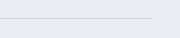

 售前03(1438945037)
售前03(1438945037)