关闭linux服务器的CPU自动降频

HP DL360 G8 没有地方找到stepspeed。。。
后来发现可能是内部的服务降频
grep -E '^model name|^cpu MHz' /proc/cpuinfomodel name : Intel(R) Core(TM) i7 CPU 920 @ 2.67GHz
cpu MHz : 1600.000
...for CPUFREQ in /sys/devices/system/cpu/cpu*/cpufreq/scaling_governor; do [ -f $CPUFREQ ] || continue; echo -n performance > $CPUFREQ; done[root@boston07 ~]# grep -E '^model name|^cpu MHz' /proc/cpuinfo
model name : Intel(R) Core(TM)2 CPU 6600 @ 2.40GHz
cpu MHz : 2394.000
model name : Intel(R) Core(TM)2 CPU 6600 @ 2.40GHz
cpu MHz : 2394.000
5) If you are running 'cpuspeed', 'cpufreqd', 'powerd' or other daemons, that can control CPU stepping, just stop them, if you really need to run your system on 100% of the CPU speed.
On CentOS:
On CentOS:
6) On Linux 2.6.32 (On RedHat 6, and Oracle Unbreakable Linux 6) remove CPU scaling kernel modules:
http://www.experts-exchange.com/OS/Linux/Administration/A_3492-Avoiding-CPU-speed-scaling-in-modern-Linux-distributions-Running-CPU-at-full-speed-Tips.html



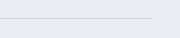

 售前03(1438945037)
售前03(1438945037)